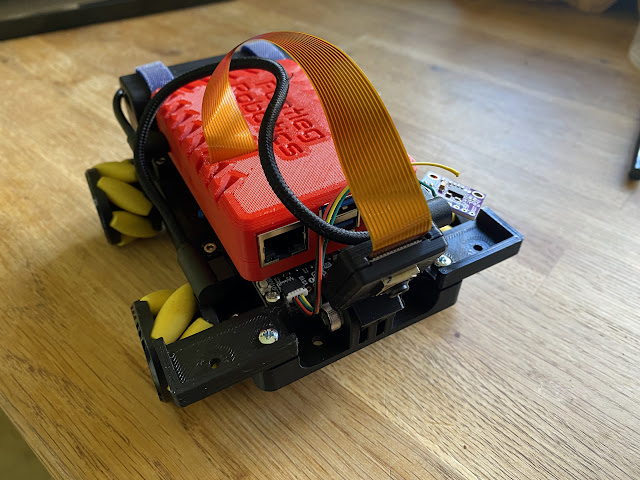It is late in the evening the night before the blogging deadline. So this is my final pre-judging blog entry. I am on holiday in an apartment with no TV. So I had no way to connect my robot to a screen other than to try and get it onto a WiFi connection and VNC onto it from my son's laptop (which I am also using to write this last blog entry). Without a screen to plug into the robot, I decided to try an idea I had but never tested before. I changed the mobile hotspot name on my mobile phone to the same network SID and password as the Makespace network. I then booted up the robot and it connected as it already had the Makespace network set up from working on it there previously. Next I connected the laptop to my hotspot. I just needed to know the IP address the Pi had been allocated. I could not ping it using <robotname>.local so I had to guess the IP. I checked what IP the laptop had on the mobile hotspot, and as the Pi had connected before the laptop I guessed it might have an IP address one bit lower that the laptop. This proved to be the case, and I was able to VNC onto the Pi and work on my code!
Mostly progress has been in diagnosing why none of my I2C devices were working. After much head scratching I found a note on the Pimoroni website that the silk screen for the 8x8 TOF sensor I was using was incorrect on early boards, and it actually should say x29. The same I2C address as my IMU is using! The IMU can be configured to use x28, but that needs a soldering iron which I don't have with me this week. But at least I could confirm both sensors work when only one is plugged in at a time. I can work with that.
Next I discovered the 8x8 sensor example in MicroPython uses Numpy which is not in the Pimoroni Motor2040 firmware. Ulab Numpy is in the firmware for their Unicorn boards, so I was able to test with that. But in the process of flashing the firmware this wiped the filesystem on the Motor2040 with all my code on it! Thankfully I back things up pretty often. I had all the files on the Pi SD Card, and was able to restore them all apart from one. I managed to download that from my NAS at home over the internet. So everything is back in place. Unfortunately the Unicorn firmware does not contain the motor and encoder classes I need. A cry for help to Pimoroni software expert Gadgetoid resulted in him building a custom MicroPython firmware build which includes the ulab Numpy modules. Now that is customer service! He warned me it will wipe my filesystem, but as I've already been there I am good to try it. Except I had a blog to finish, so I've not done any more coding yet. Plus I am here to relax, after all!